This application helps to organize accounting for various types of expenses. You can export your expense data from this application to convenient file formats such as CSV or QIF (for later importing them into such desktop applications as MsMoney, Quicken, Excel etc). Features:
Expense list viewThe first view of the application shows the list of "expense lists". You can create a new list as well as rename or delete an existing list. You can open a list with the corresponding menu command or simply by joystick click on the desired expense list. Expenses viewThis view shows the list of expenses. You can create a new entry as well as edit and modify an existing one. Multiple selection operations are also available. To navigate among expense lists, use the keys "left" and "right". Settings
Reports viewBest Expense allows preparing a report for a set period of time meeting certain criteria. The report then can be either sent as a message or copied to clipboard. Export expenses to CSV, QIFAll data accumulated within Best Expense can be exported into popular formats for financial data exchange, such as CSV (comma separated values, link: http://en.wikipedia.org/wiki/Comma-separated_values ) and QIF (Quicken Interchange format, link: http://en.wikipedia.org/wiki/QIF ). |
Please note: This software is discontinued. [Version 1.04] Screenshots:    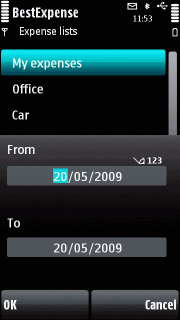       |
