How does it work:After the application starts it displays cursor arrows and start (turn on) button on the main screen. Pushing arrows allows to change the torch color, the middle (start) button allows to start torch. On touchless devices keypad arrows are equal to the screen ones and joystick click is similar to start button. In torch mode the display brightness is set to maximum. To exit the torch mode just press any key or click the screen. |
Please note: This software is discontinued. [Version 1.01] Screenshots:  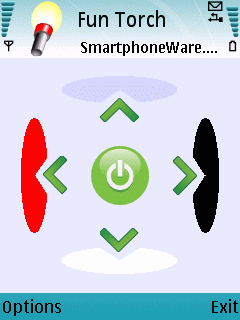 |
